To update a customer account profile
You can make the following changes to your profile: change your name, email, and password, and update your credit card information.
If you need to update your profile, do the following:
-
Go to the online reservation site and log in using your same email address and password that you made the reservation with.
-
In the top-right corner of the screen, select your name. A drop-down displays.
-
Select Profile from the drop-down. The Account screen displays.
-
You can change your name, email, and password using the Change link to the right of the respective option to change.
-
In the Payment section, select the plus sign [+] to the right. The Credit Card on File screen displays.
-
Enter all information in all of the fields:
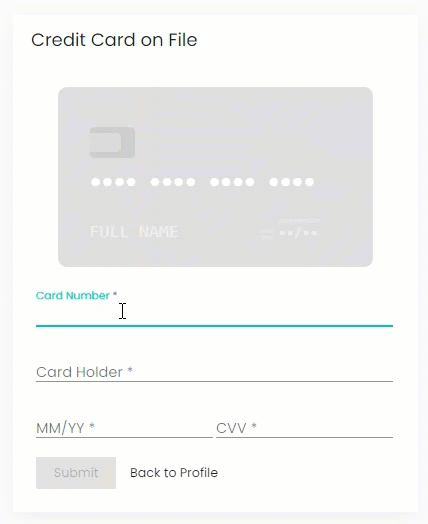
-
Select Submit. The Credit Card on File screen displays and the credit card is on file now and can be used immediately for payment.